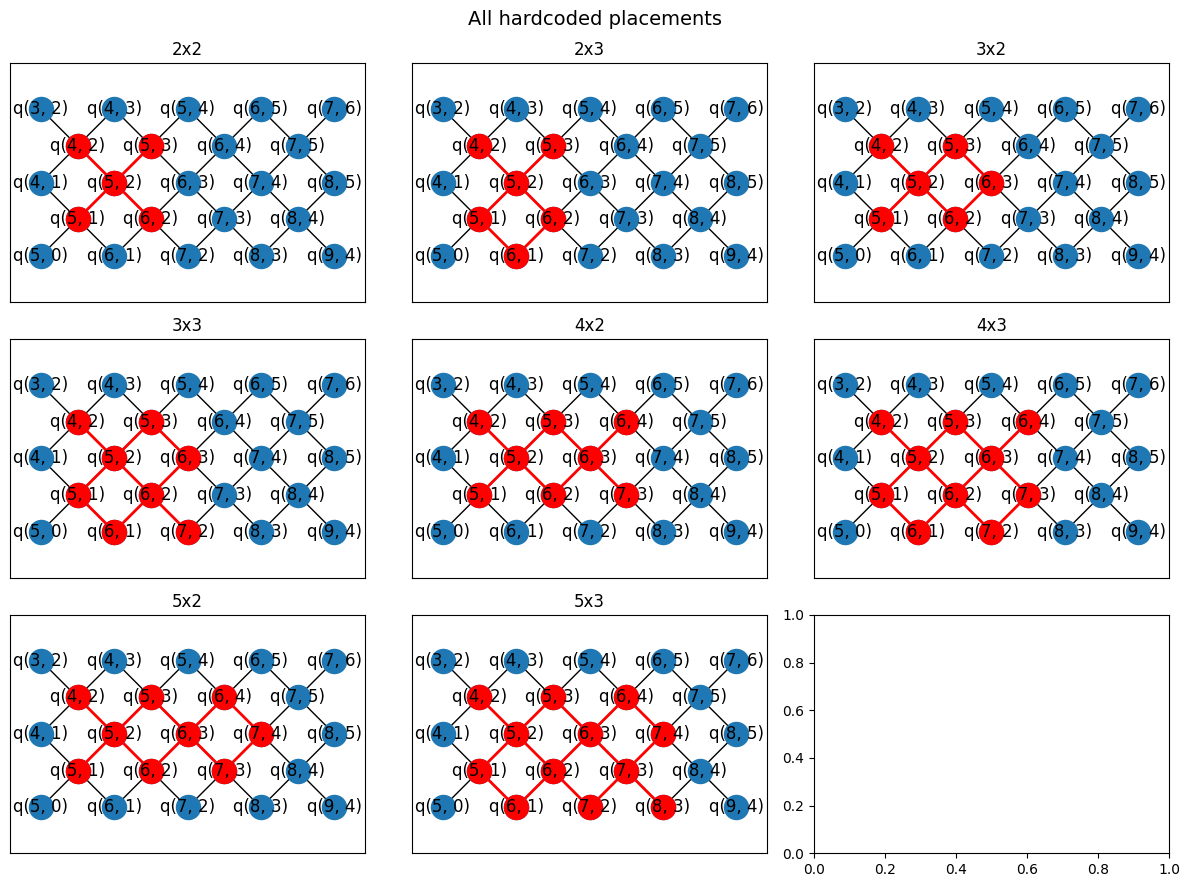This notebooks walks through qubit placement runtime features exposed through the cirq_google.workflow tools.
 View on QuantumAI View on QuantumAI
|
 Run in Google Colab Run in Google Colab
|
 View source on GitHub View source on GitHub
|
|
try:
import cirq
except ImportError:
print("installing cirq...")
!pip install --quiet cirq
print("installed cirq.")
import cirq
import numpy as np
from matplotlib import pyplot as plt
Target Device
First, we get an example target device and---crucially---its qubit connectivity graph.
from cirq_google.workflow import SimulatedProcessorWithLocalDeviceRecord
rainbow_record = SimulatedProcessorWithLocalDeviceRecord('rainbow')
rainbow_device = rainbow_record.get_device()
rainbow_graph = rainbow_device.metadata.nx_graph
_ = cirq.draw_gridlike(rainbow_graph, tilted=False)
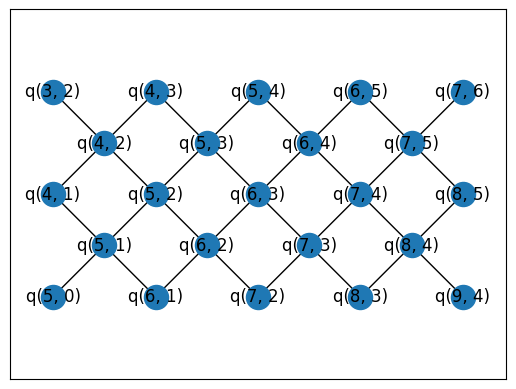
Target problem topology
We'll use a NamedTopology to talk about the graph connectivity of our circuit. In this case, we'll construct a random circuit on a cirq.TiltedSquareLattice topology of a given width and height.
topo = cirq.TiltedSquareLattice(3, 2)
_ = cirq.draw_gridlike(topo.graph, tilted=False)
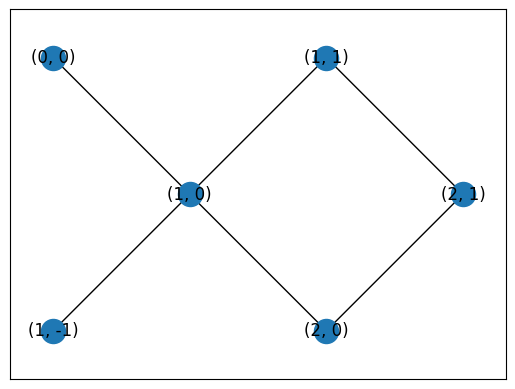
circuit = cirq.experiments.random_rotations_between_grid_interaction_layers_circuit(
qubits=sorted(topo.nodes_as_gridqubits()), depth=4
)
from cirq.contrib.svg import SVGCircuit
SVGCircuit(circuit)
Verify circuit connectivity
We use a topology to generate a random circuit. Now we can extract the implied circuit topology from the two qubit gates within to verify that it is indeed the topology we requested:
from cirq.contrib.routing import get_circuit_connectivity
circuit_graph = get_circuit_connectivity(circuit)
_ = cirq.draw_gridlike(circuit_graph, tilted=False)
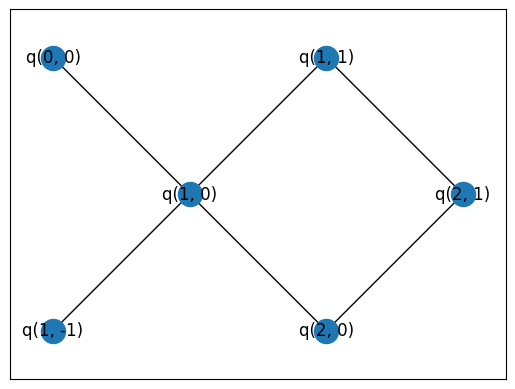
QubitPlacer
The following classes follow the QubitPlacer interface. In particular, there is a method place_circuit which maps arbitary input qubits in a circuit to qubits that exist on the device. It accepts a named problem topology and other runtime information to provide more context to the qubit placers.
# set up some other required arguments.
# In a real `cirq_google.workflow.execute()` run, these will be
# handled for you.
from cirq_google.workflow import SharedRuntimeInfo
shared_rt_info = SharedRuntimeInfo(run_id='example', device=rainbow_device)
rs = np.random.RandomState(10)
RandomDevicePlacer
The RandomDevicePlacer will find random, valid placements. On a technical level, this uses networkx subgraph monomorphism routines to map the problem topology to the device graph.
from cirq_google.workflow import NaiveQubitPlacer, RandomDevicePlacer, HardcodedQubitPlacer
rdp = RandomDevicePlacer()
placed_c, placement = rdp.place_circuit(
circuit, problem_topology=topo, shared_rt_info=shared_rt_info, rs=rs
)
cirq.draw_placements(rainbow_graph, circuit_graph, [placement])
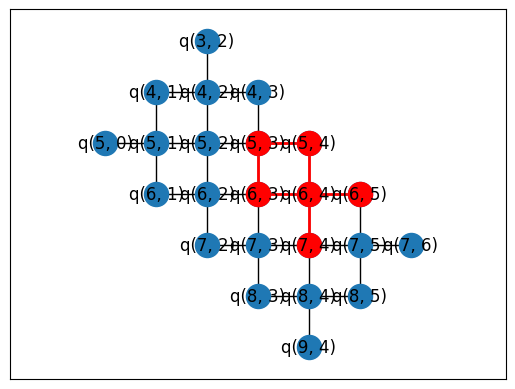
NaiveQubitPlacer
As a fallback, you can rely on NaiveQubitPlacer which will map input qubits to output qubits. Be careful though! This means you have to choose your qubits as part of circuit construction, which is not advised if you're using cirq_google.workflow best practices.
naive = NaiveQubitPlacer()
placed_c, placement = naive.place_circuit(
circuit, problem_topology=topo, shared_rt_info=shared_rt_info, rs=rs
)
cirq.draw_placements(rainbow_graph, circuit_graph, [placement])
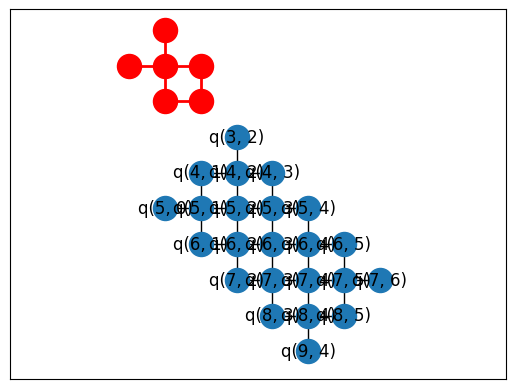
HardcodedQubitPlacer
If you want ultimate control over qubit placement but still want to decouple your cg.QuantumExecutables from a particular device or configuration, you can use the HardcodedQubitPlacer to place your circuits at runtime but from a pre-specified list of valid placements.
Here, we introduce a helper function to generate placements for all TiltedSquareLattice topologies anchored from qubit (4, 2).
import itertools
def all_offset_placements(device_graph, offset=(4, 2), min_sidelength=2, max_sidelength=5):
# Generate candidate tilted square lattice topologies
sidelens = list(itertools.product(range(min_sidelength, max_sidelength + 1), repeat=2))
topos = [cirq.TiltedSquareLattice(width, height) for width, height in sidelens]
# Make placements using TiltedSquareLattice.nodes_to_gridqubits offset parameter
placements = {topo: topo.nodes_to_gridqubits(offset=offset) for topo in topos}
# Only allow placements that are valid on the device graph
placements = {
topo: mapping
for topo, mapping in placements.items()
if cirq.is_valid_placement(device_graph, topo.graph, mapping)
}
return placements
The constructor for HardcodedQubitPlacer takes in a mapping from named topology to a "placement". Each placement is a mapping from named topology node to device qubit.
rainbow_mapping = all_offset_placements(rainbow_graph)
hardcoded = HardcodedQubitPlacer(mapping=rainbow_mapping)
placed_c, placement = hardcoded.place_circuit(
circuit, problem_topology=topo, shared_rt_info=shared_rt_info, rs=rs
)
cirq.draw_placements(rainbow_graph, circuit_graph, [placement])
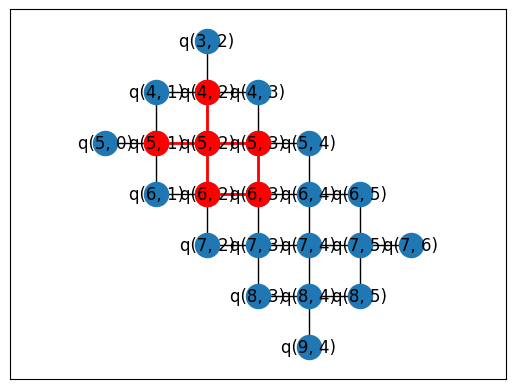
All hardcoded placements
For completeness, the following figure shows all hardcoded placements. If you request one of the supported TiltedSquareLattice topology, you'll get the depicted mapping. If you request a topology not in the hardcoded list, you will receive an error. The RandomDevicePlacer (in contrast) will always succeed if the topology can be placed on the device.
from math import ceil
n_col = 3
n_row = int(ceil(len(rainbow_mapping) / n_col))
fig, axes = plt.subplots(n_row, n_col, figsize=(4 * n_col, 3 * n_row))
axes = axes.reshape(-1)
for i, (topo, mapping) in enumerate(rainbow_mapping.items()):
axes[i].set_title(f'{topo.width}x{topo.height}')
cirq.draw_placements(rainbow_graph, topo.graph, [mapping], tilted=False, axes=axes[i : i + 1])
fig.suptitle("All hardcoded placements", fontsize=14)
fig.tight_layout()